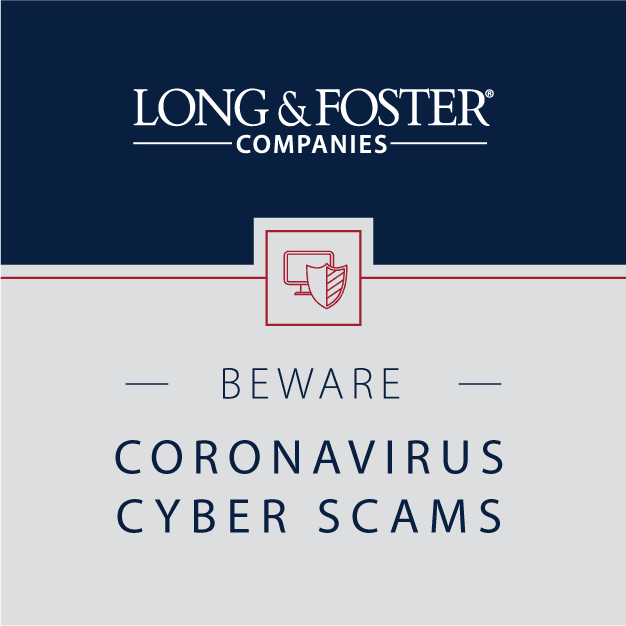We’re in times of uncertainty as the situation around the coronavirus (COVID-19) develops. The CDC and other organizations are continually sharing updates, and with the news coming so fast, it can be hard to tell fact from fiction.
Unfortunately, cyber criminals are attempting to capitalize on the situation, sending phishing and spam emails in hopes of gaining access to your personal or company information. Recent reports indicate criminals are sending malicious messages purporting to have critical updates on COVID-19, scaring recipients into opening the emails and clicking on the links.
We wanted to remind you of these email security tips, which apply in all situations and are especially helpful in today’s environment.
Evaluate the Email Before Taking Action. If you’re not expecting the email and it’s from a sender you don’t know, delete the message. Likewise, take a moment to look at the message and evaluate it before simply taking any actions that are directed in the message. For example, an email may appear that it’s being sent from someone you know, but a review of the “from address” will show you whether the email is actually being sent from that person.
Additionally, in spam messages, you’ll often notice typos and misspelled words. Instead of a link to longandfoster.com as an example, you might see a link to longandfosters.com.
Check the Links. Before clicking on any links, you can hover over top of the hyperlinked section to view the destination URL (that’s where the email would be directing you if you click). If any email purports to be from the CDC but directs you to an unrelated website, do not click any links.
Don’t Open Attachments. If you receive any attachments via email that you aren’t expected, don’t open those files. If the message is coming from a person that you know, call that person (using the contact information you already have on file for them) to confirm if they sent the attachment and it’s legitimate.